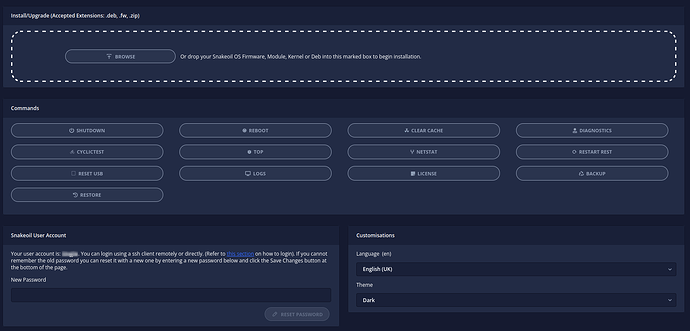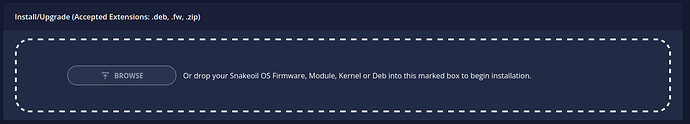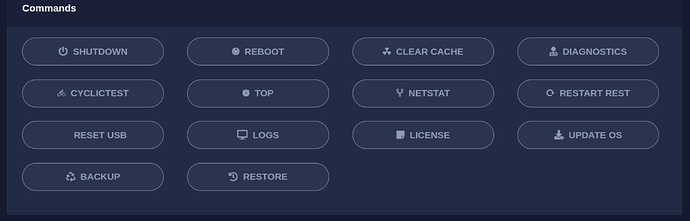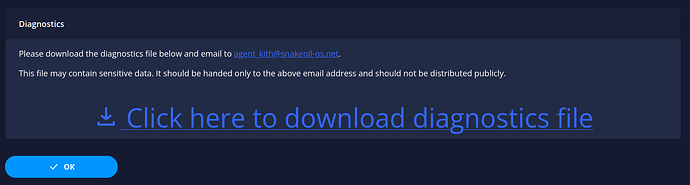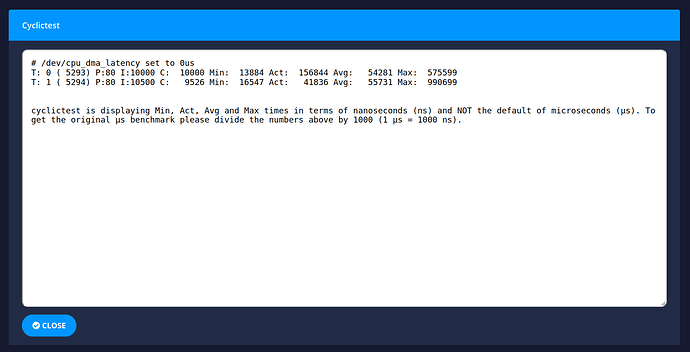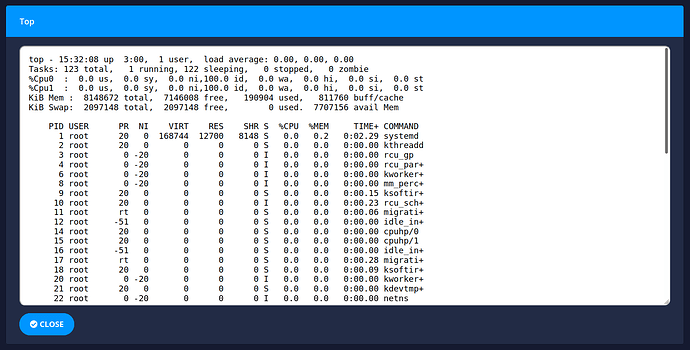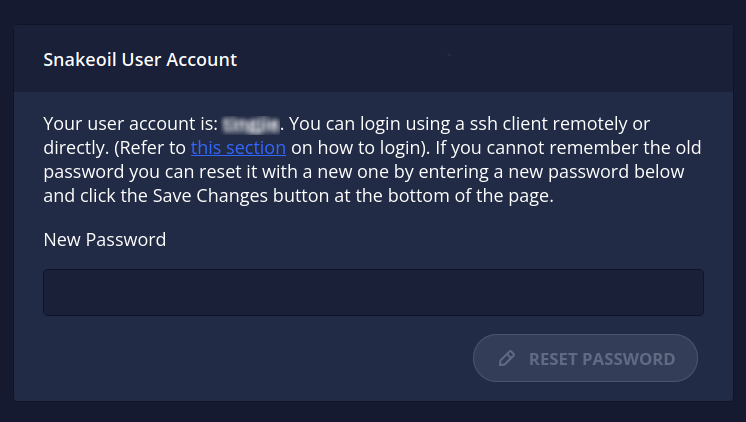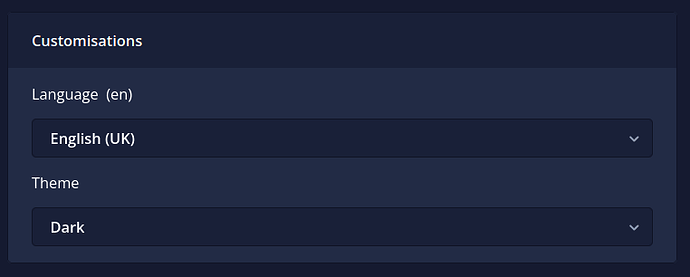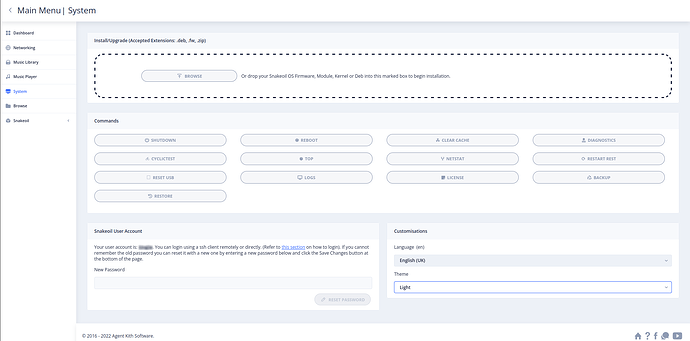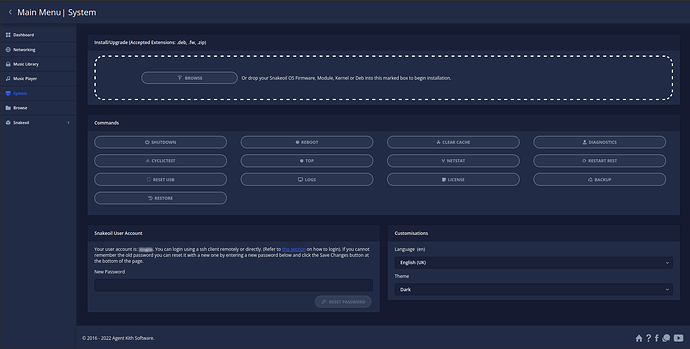The Snakeoil OS Web App is designed to allow you to focus solely on music playback. This naturally means we need to minimise your direct interaction with the Linux OS. Here we have consolidated the most common Linux commands in a single page. This page allows you to execute simple Linux commands without directly accessing the computer. For more complicated operations you can still utilise SSH or the local console.
Install/Upgrade
You can modify your Snakeoil PC via this drop area.
Simply drag the file and drop it in the marked rectangle to begin installation. You can watch how it works by watching this video.
Downgrading Snakeoil OS 1.3.x and older
Older Snakeoil releases come in the form of firmware modules.
You can downgrade your Snakeoil OS to an older version by dropping an older Snakeoil firmware here. Downgrading Snakeoil is not recommended as older version may be unstable and will contain unresolved bugs.
Install Software (deb)
Ubuntu software is installed via a mechanism called a deb package file. Activated Snakeoil OS machines can also use this upload box to install deb files easily (no more messy Linux commands!)
Here are some examples of what you can do with debs:
-
Update your Logitech Media Server on your Snakeoil OS machine to a different version
-
*Install additional software (e.g. Plex, HQPlayer NAA, etc)
Commands
This is a list of common Linux commands you can run:
-
Shutdown: Click this to power off your computer. You’d be re-directed to the Snakeoil OS website after a few seconds, where you can check out the latest happenings of the Snakeoil OS project.
-
Reboot: Click this to reboot your computer. The web-app will reload after a few seconds.
-
Clear Cache: Click this to clear the system cache. Useful feature if you want to evaluate different software players, and want to make sure you’re on equal terms.
-
Diagnostics: Click this to generate a Diagnostics file, send this to the Snakeoil Squad for troubleshooting.
-
CyclicTest: Cyclictest is a bench-marking tool often used in RT evaluation. Refer to articles like this if you’re interested to learn more.
-
Top: Top is a Linux program showing how much CPU and RAM your processes are using. The most demanding processes is at the top (hence the name). Use this tool to help you optimise your Snakeoil OS machine.
-
Netstat: This shows all the current network connections in your Snakeoil PC. Useful for troubleshooting networking issues.
-
Reset REST: Restart the backend RESTful server.
-
Restart USB: This resets all the USB ports in your PC.
-
Run Wizard: Re-run the first time introduction wizard again.
-
OS Update: Updates your distribution Linux’s packages. If you have added Snakeoil as a apt repository, this will update to the latest Snakeoil version as well.
-
It is recommended to stay up to date with Linux and Snakeoil packages
-
Updated Snakeoil includes
-
bug fixes
-
New features and functions not found in older versions
-
Improved stability and user experience
-
-
-
Backup: This backs up your Snakeoil OS Configuration. Do this when you want to backup your settings so you can re-install your PC.
-
Restore: Restores from your backed up Snakeoil OS. Warning: This will wipe out your existing settings!!!
Snakeoil User Account
When you install Snakeoil the installation process will prompt you to create a system user account. Who remembers that?! This panel will remind you what your system system user account is, as well as allowing you to change your password in case you cannot remember that too.
Customisation
Here you can customised the look and feel of your Snakeoil Web App.
-
Language: Change the language by clicking the selected language drop down box. Currently only 3 languages are supported - English, Chinese Simplified and Chinese Traditional. Select a language from a drop down and it will be updated automatically. Please help expand the reach of Snakeoil OS by creating a language file for your country. For more instructions on how to create your country’s customised language file, please refer to the article: Language Translation.
-
Theme: This changes the skin of the Snakeoil OS Web App, allowing you to find a colour scheme that may well be easier on the eye, or preference. Here are two theme examples, Light and Dark: