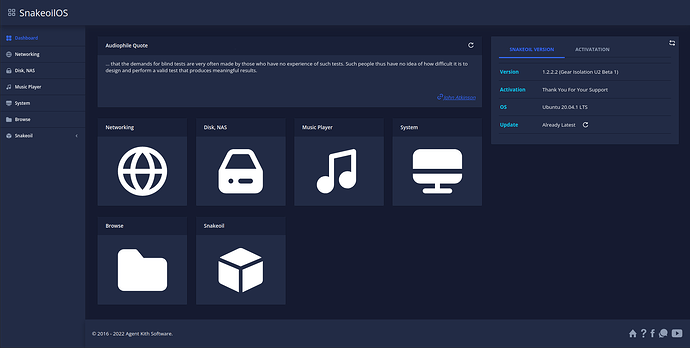The old shell script installer method is officially dropped from Snakeoil 1.4.0 (Highend) onward.
Moving ahead Snakeoil OS installation is done via the package management system (e.g. apt). You need to install Linux first before continuing. Refer to this article on how to install Linux.
THE SOFTWARE IS PROVIDED “AS IS”, WITHOUT WARRANTY OF ANY KIND as stated in the Software Disclaimer.
Installing Snakeoil
SSH into your Ubuntu system, and cut and paste one of the following install commands in the shell. Refer to how to 🏠 Install Ubuntu OS if you do not have a Ubuntu machine ready.
You only need to run the install once. Follow the prompt and your target machine will be turned into Snakeoil OS after a restart!
Option A: Install Snakeoil With Lyrion Music Server
Run this if you want to use Lyrion Music Server as well as MPD and Squeezelite as part of your setup:
wget -qLO - https://install.snakeoil-os.net/with-lms | sudo sh
Note that Option A installation will provide a default LMS installation that will disable the “call back” reporting plugin. Please refer to Review subsection below.
Option B: Install Snakeoil only
Run this if you are using MPD or Squeezelite.
wget -qLO - https://install.snakeoil-os.net | sudo sh
How To Access Snakeoil OS
Snakeoil OS is designed to run headless - i.e. there’s no UI/GUI on the snakeoil computer. You have to remotely connect to the Snakeoil PC to set it up.
From another computer (or mobile/tablet) on the same network, start a web browser and enter the IP address of your target machine. And there you have it. Welcome to Snakeoil OS!
Notes:
-
The older WebApp might still be cached by your web browser. If you are experiencing any weirdness, refresh the browser cache - press SHIFT+F5 to force a reload of the page.
-
Snakeoil only supports Noble Numbat at this point in time.
Update Snakeoil
To update to the latest Snakeoil in the future, simply go to the System page in the WebApp, and click the “Update OS” button.
Alternatively, you can also use the following CLI command:
sudo apt update && sudo apt install snakeoil
Review
Additional notes.
Review Install Script
If you are worried about security and want to know what the script is doing, simply run the first part of the command, like so:
# Script for Snakeoil only installation
wget -qLO - https://install.snakeoil-os.net
# Script for Snakeoil installation with LMS
wget -qLO - https://install.snakeoil-os.net/with-lms
LMS Reporting Plugin Is Disabled If You Install with-lms
The reason to disable the reporting plugin is to conform with GDPR guidelines.
Snakeoil cannot provide a default LMS configuration with this plugin enabled without your explicit consent. In other words, Snakeoil cannot consent on your behalf. It is unpractical to cover this within Snakeoil’s own disclaimer and privacy policies right now (which I am still currently working on).
Personally I would encourage everybody to enable this plugin. Letting the LMS team know about who is using and how their product is used is a good thing. This information allow them to better focus on how to better allocate their resources. Please refer to their documentation on this matter and do the reverse steps to enable the plugin.
For what it’s what it’s why I set up polls like this. Again to know how to better allocate my resources. Not going to lie, I am caught off guard by the high number of arm64 users.